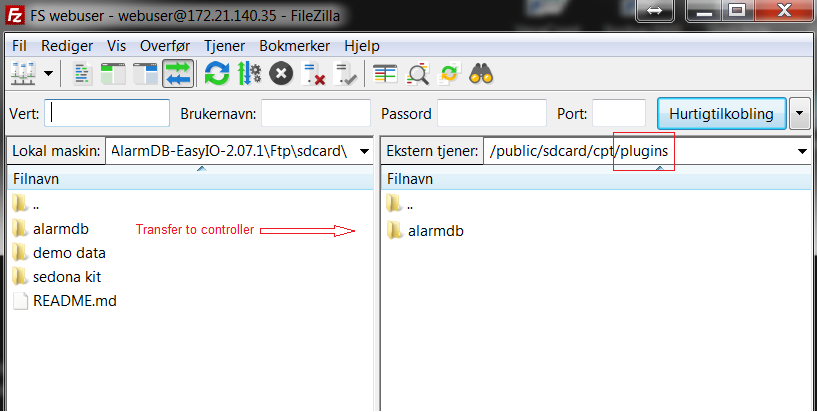Prerequisites
- CPT Tool dated 22th December 2017 or later.
- The EasyIO FG,FS Series Sedona Controller. Please note EasyIO FG and FG+ Series firmware version V1.5-V2.0b47d, FS Series firmware V3.0b47d or later is required. Contact EasyIO support at [email protected] if you need assistance.
- FTP client (Filezilla or other)
Full deploy with CPT Tools first:
In order for web server on FG, FS to work you need to full deploy your controller via CPT Tools. Open your FG, FS in CPT Tools and do Full deploy like you normally do when uploading initial Graphics. In this case CPT Tools will transfer all necessary FG, FS web server files.
If you have previously perform a full deploy with an older version of CPT, a full deployment again is require to ensure the latest files and scripts are running properly.
Transfer AlarmDB plugin files:
To transfer plugin to FG, FS controller you will need FTP client. How to connect to the device using FTP client please reference EasyIO manuals.
If you have done controller firmware upgrade before then you know how FTP works and what usernames and passwords you should use. Check EasyIO manuals for it.
- Transfer alarmdb folder to controllers cpt/plugins/ folder. If you can't find plugins folder just create one inside cpt folder.
- OPTIONAL: easyio.db file contains some sample alarm data so you can play with it out of the box. This is optional and not needed for clean installation.
IMPORTANT: FG, FS controller uses easyio.db for data logging with SQL kit. If you installing AlarmDB app into existing project DO NOT copy easyio.db as you will loose you existing data inside your database.